ICT Matters
ICT Support
Students can visit the School-Based Service Desk during the operating hours for assistance with their ICT accounts or Personal Learning Devices (PLDs). Alternatively, students can fill in the form ( go.gov.sg/damaisechelpdesk) if they need help with their Student Learning Space (SLS) account, Microsoft 365 Account and/or MIMS / Student iCON account.
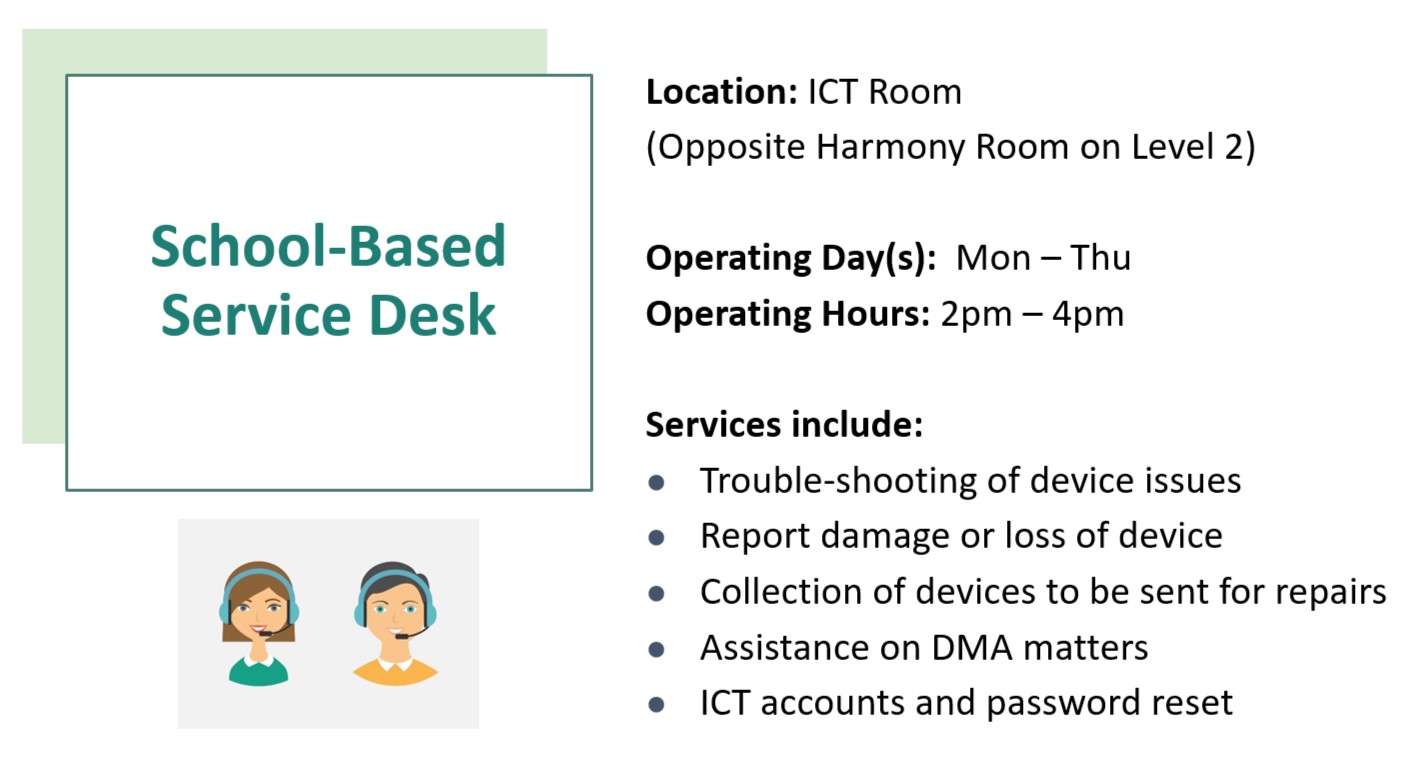
Student Learning Space (SLS)
Students can refer to the below guide on managing their SLS Account.
From 1 Dec 2022, students will log in to SLS using their MIMS/Student iCON username and password.
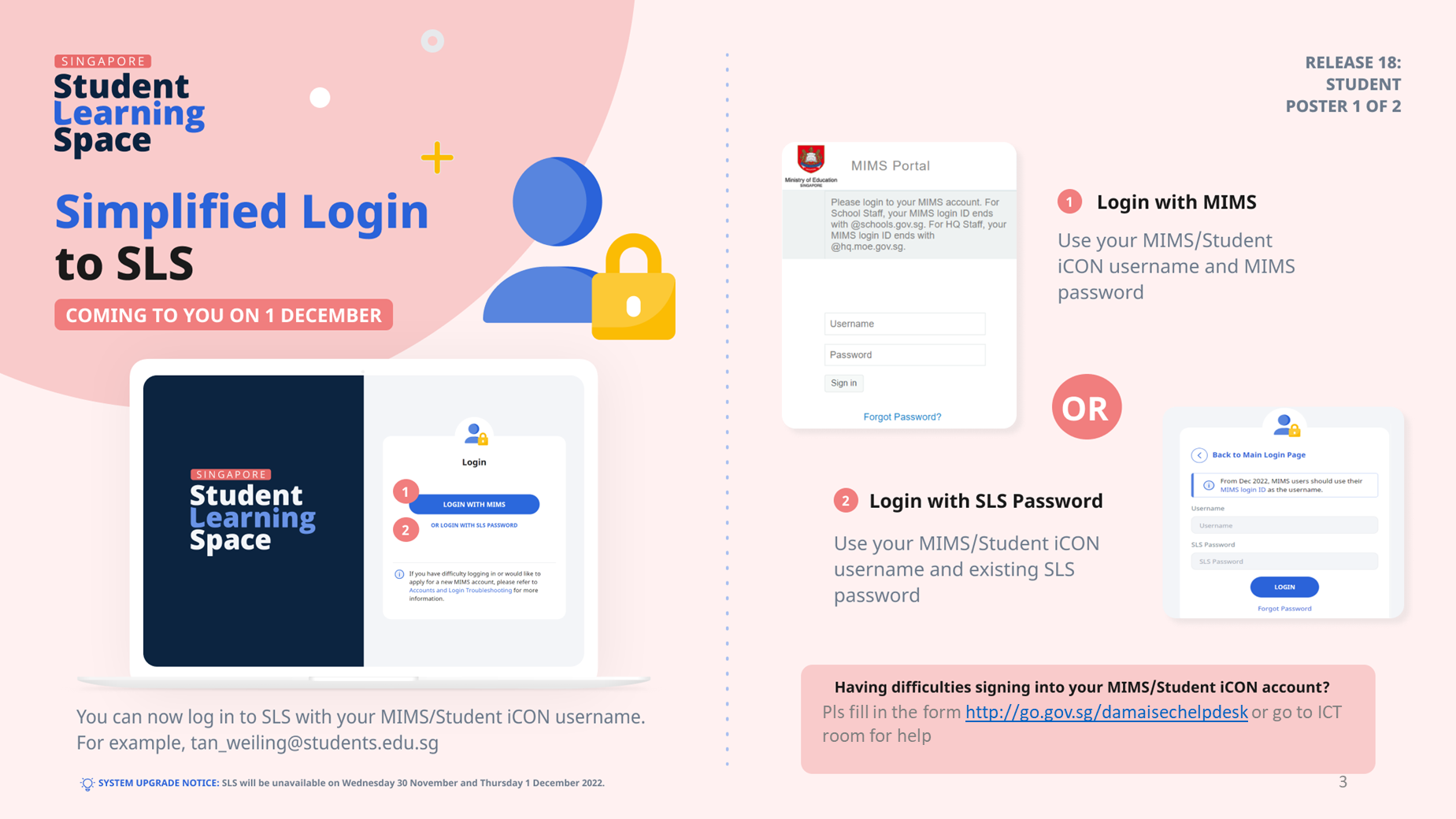
Personal Learning Device (PLD)
Students can refer to the below documents for important information regarding the PLD.
Student Device Information Kit
Technical Support
Should you require technical assistance to perform the back-up or if you find that the DMA in your PLD has not been uninstalled properly, you can go to the ICT room during working hours.
Guides for Students

